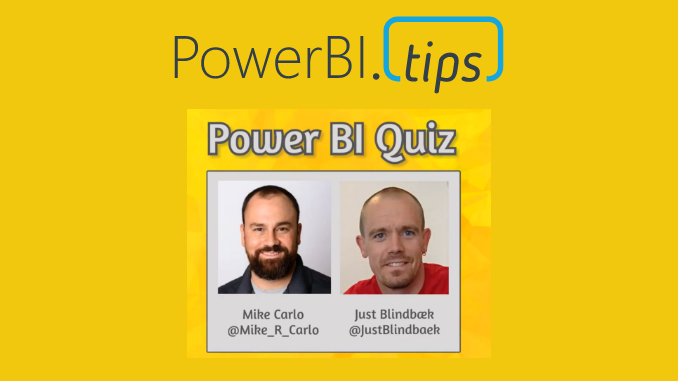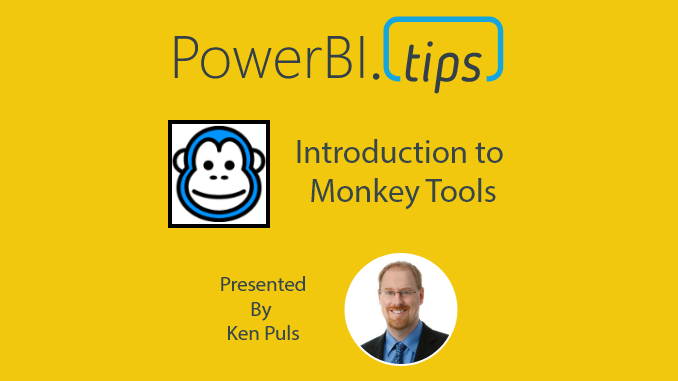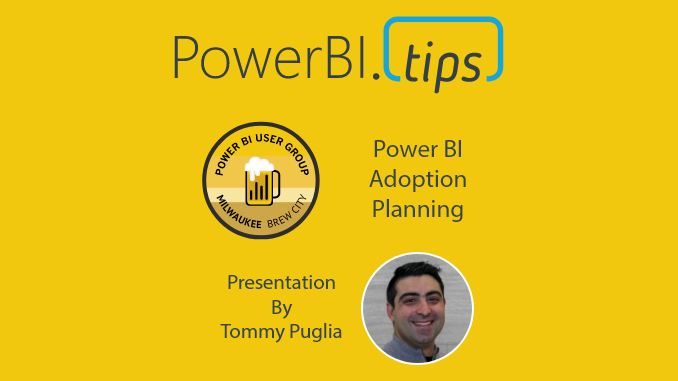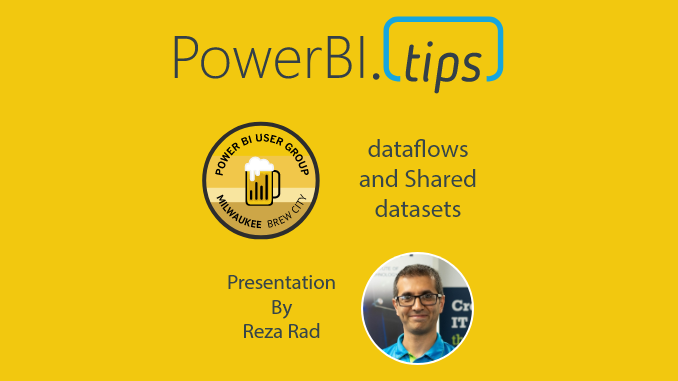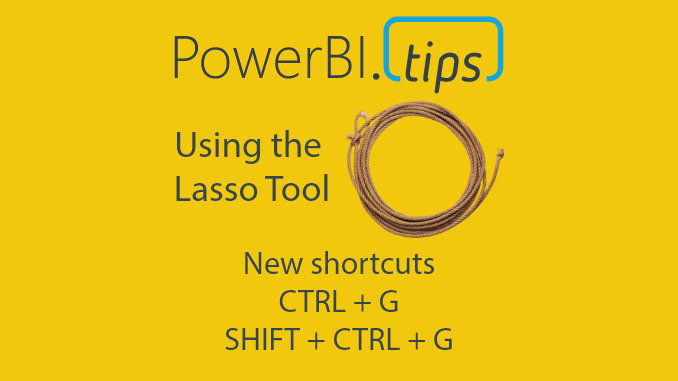This month I had the privilege of participating in the Power BI Quiz. If you don’t know about the Power BI Quiz show, this is an event that is put on by Just Blindbaek. Just does a great job of creating a Season of Quizzes. Experts from across the Power BI community are co-hosts and submit questions about a specific topic.
This week the topic was all about themes. Thus, I whipped up some questions and had an absolute blast!
Thank you to everyone who was able to participate and play the game.
Full Episode
Play the Game
If you’d like to play the game with your team or just for fun here is the official link.
Next Game
If you like this video and would like to participate you have one more chance for season 2.
Next up will be the Christian Wade from the Microsoft Power BI team discussion the Semantic Models.
Join the Live stream with Christian Wade and Just Blindbaek on 10/21/2020 at 1 PM CDT
Be sure to subscribe to Just’s channel on YouTube if you enjoy his content.
If you like the content from PowerBI.Tips please follow us on all the social outlets. Stay up to date on all the latest features and free tutorials. Subscribe to our YouTube Channel. Or follow us on the social channels, Twitter and LinkedIn where we will post all the announcements for new tutorials and content.
Introducing our PowerBI.tips SWAG store. Check out all the fun PowerBI.tips clothing and products:
Check out the new Merch!